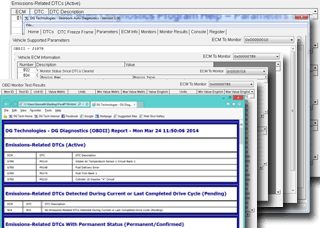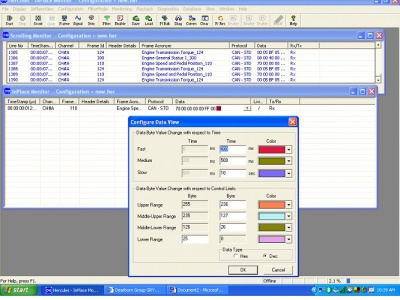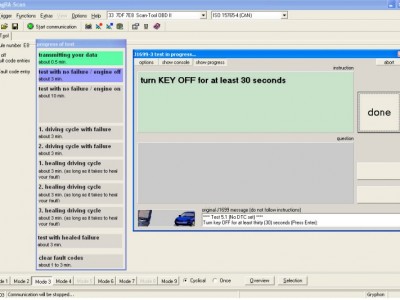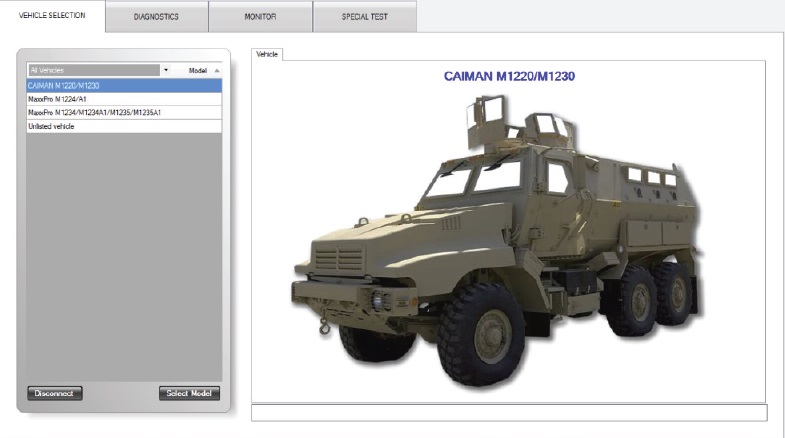Software
DG Diagnostics
DG Diagnostics (DGD) is the software included with the DPA 5 that displays faults, component information and basic vehicle parameters from the J1708/J1587 and CAN/J1939 data buses. DGD may reduce the need to purchase full-featured OEM software to use with DG’s adapters.
DGD Features:
- Read and display J1587 and J1939 faults in “text” form. Request clear of inactive J1587 and J1939 faults.
- Display “total-vehicle” and “trip data” such as odometer, engine hours, and fuel economy from the J1587 and J1939 data buses.
- Create a viewable/printable/saveable vehicle report in HTML format showing all information that has been captured.
- Display common “dashboard” parameters such as RPM, temperatures and pressures from the J1587 and J1939 data buses.
- Request reset of J1939 trip information (trip odometer, trip miles, trip fuel, etc).
- Display J1587 and J1939 ECM component information such as VIN, Make, Model, Serial, and Unit Numbers.
- Record data bus data for engineering analysis as well as play that data back internally through the program or externally to the data bus.
- Configure and launch OEM applications directly without having to navigate through the Windows Start Menu.
Adapter Validation Tools
AVT/JVT Validation Tool software tools are included with DGD and allow technicians to clearly see that the vehicle network is communicating with the adapter and the adapter is connected properly to the computer. DG is the only manufacturer in the industry with this software, saving technicians troubleshooting time and providing a graphical display of the vehicle network connection.
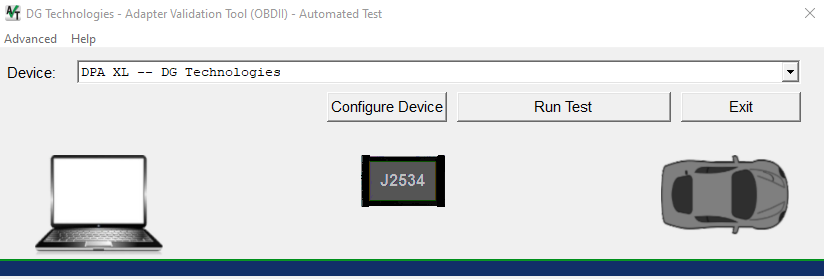
OBDII DG Diagnostics
The light-medium duty functionality of DGD allows technicians to quickly access all emissions-related vehicle information on all light and medium-duty vehicles with an OBDII connector without the need for additional expensive software. It provides all emissions-related DTC information, parameters, and monitors based on the SAE J1979 and SAE J2012 standards-allowing service bay technicians to quickly diagnose and report vehicle health issues. DGD OBDII Manual
Hercules
Hercules is a Windows based software tool used in conjunction with Gryphon and S-CAT hardware interfaces for multiplex applications such as CAN, LIN, and J1850 where a full-featured analysis/simulation tool is needed.
Hercules features database driven, user customization software interfaces for monitoring and simulation of network data (frames, signals, and errors) on multiple networks simultaneously. Integrated within Hercules is a full-featured diagnostic handler for setup, control, and interpretation of in-vehicle diagnostics frames in accordance with ISO 15765, J1939, and GMW3110 GMLAN.
Silver Snap-Tool
DG Technologies has partnered with RA Consulting to offer its Silver Snap-Tool software provides the test function for CARB diagnostics and supports all nine of the CARB modes defined by the authorities along with their sub-functions. This all-in-one package provides for OBDII/EOBD diagnostics on the Desktop, Notebook, and many other devices allowing you to access all of the legislated diagnostic functions while supporting most OBDII communications protocols. Backward compatibility with J1850 for older Ford, GM & Chrysler vehicles is available.
- ISO 9141-2 / SAE J1979
- ISO 14230-4 (K-Line)
- ISO 15765-4 (CAN)
- J1850 PWM (Ford)
- J1850 VPW (General Motors)
Recommended usage with the DPA 5 PRO for Heavy Duty and the VSI-2534 for Automotive
MDS: MRAP Diagnostic Software
MDS is a military diagnostic software application designed specifically to support preventative maintenance and diagnostic activities on Mine Resistant Ambush Protection (MRAP) vehicles providing access to the vehicle network to manage diagnostic activities and preventative maintenance measures required during routine check ups.
- Display/Clear DTCs
- Monitor Dynamic Vehicle Parameters
- Display Vehicle Component Information
- Cylinder Cutout, Injector Buzz & Pressure Testing
- Solenoid Activation
- Cluster Control & Component Activation
Gryphon Logger Config
The Gryphon Data Logger Program and the Gryphon Logger Configuration (GLC) graphical user interface application are used to create data *.log (text) files of the messages on the network that the Gryphon is connected to. Gryphon Data Log files are created by the Gryphon’s onboard Logger program when it is set ON with a GLC file set as Default. The Gryphon Logger Configuration file defines the requirements of creating the data log capture. The Gryphon Logger Configuration application allows you to save a template as a usable file, transfer the file to the Gryphon, and after the log capture is complete, you can transfer *.log files from the Gryphon to a computer.
OEM Software
While the software programs described above are capable of various diagnostic and reprogramming features, sometimes a technician needs to acquire certain OEM specific information that can only be obtained by using DG’s pass-thru adapters with OEM Software.
Automotive OEMs offer cloud-based subscription access to their reprogramming sites.
Heavy-Duty vehicle software can be purchased individually or bundled through DG Technologies, such as:
|
|
Some other common heavy-duty OEM software such as John Deere, Kubota, CNHi, are not supported by the Dearborn Protocol Adapter BUT the DPA can be used on those manufacturers’ vehicles using the DG Diagnostics software to view certain data and parameters.
DG Technologies offers a solution for hardware & software management through our TruckConnect DTaaS (Diagnostic Tool as a Service) program. For more information on DTaaS, visit: https://www.truck-connect.com/dtaas_info